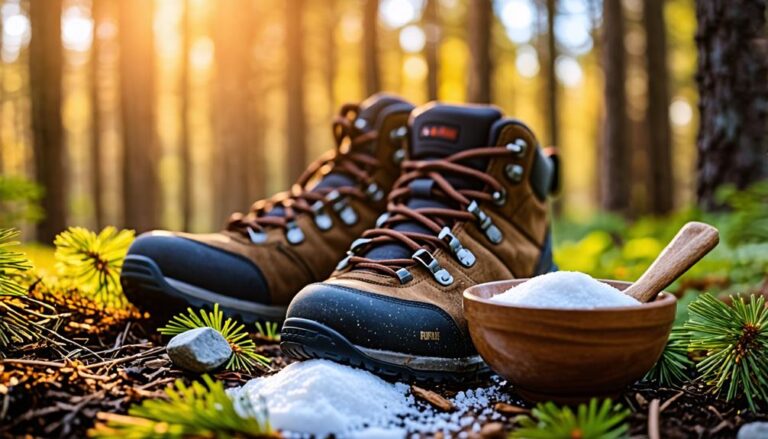To preserve your phone battery in cold weather while hiking, keep your device warm by storing it near your body or in insulated pockets. Close unused apps and activate battery-saving mode to conserve energy. Adjust the screen brightness to a lower level, which boosts battery life noticeably. When charging, use a high-quality charger in a warm location and refrain from wireless charging in the cold to avoid harm. Consider bringing a power bank and keeping it insulated. By following these tips, you'll help guarantee your phone lasts longer in chilly conditions, and there are more tactics to investigate for improved battery care.
Keeping Phone Warm
To improve performance and extend battery life in cold conditions, it is crucial to keep your smartphone warm. Store it close to your body to limit exposure to frigid air. This straightforward action can significantly conserve battery power in low temperatures, allowing your device to function properly while you embark on outdoor adventures.
Consider using insulated pockets or wrapping your phone in layers, such as a warm glove or a soft sock, to provide additional warmth. This insulation helps maintain an optimal temperature for your device, enhancing its battery longevity. Additionally, launch any necessary applications while still indoors. By prepping your technology before heading outside, you lessen the initial strain on your smartphone when it faces the cold.
When exploring chilly environments, be cautious about how long your device is exposed to the elements. Keeping these smartphone battery tips in mind will ease worries about your phone dying during important moments. By adopting these strategies, you can venture into the great outdoors with confidence, free from the anxiety of losing connection.
Conserving Battery Power
To conserve battery power in cold weather, it's crucial to make a few adjustments to your phone's settings. Start by closing any unused applications, as they can deplete your battery even when you're not actively using them. Moreover, enabling battery-saving mode and decreasing your screen brightness can greatly extend your phone's battery life, helping you stay connected for longer in chilly conditions.
Close Unused Applications
Closing unused apps, like social media or games, is crucial for saving battery life on your smartphone. Background processes can sap energy, even if the apps are not actively open. For hikers in cold climates, monitoring your device's battery is essential. Each running app consumes valuable energy, which could leave you without a way to communicate or navigate during your outdoor excursion.
To close unnecessary applications, start by opening the app switcher on your device, such as an Apple iPhone or Samsung Galaxy. This feature displays all currently active apps. Swipe away any apps that you do not need. It's a simple and effective method to reduce battery consumption.
Furthermore, think about your activities while hiking. If you are taking photos with your Canon camera or using Google Maps for navigation, close other apps that aren't essential. This way, you can concentrate on important tasks while extending your battery life.
Enable Battery-Saving Mode
Enabling battery-saving mode on your smartphone, such as the Apple iPhone or Samsung Galaxy, is a smart way to prolong battery life, particularly in chilly weather. This function reduces power usage by automatically adjusting various settings, ensuring your device lasts longer when it's essential. Activating this feature can significantly enhance your phone's performance during outdoor activities, allowing you to remain connected without the anxiety of a draining battery.
Here are three primary advantages of turning on battery-saving mode:
- Minimized Background Processes: This setting restricts background app activity, stopping unnecessary battery depletion from applications that operate when not actively in use.
- Decreased Power Consumption: By lowering screen brightness and disabling certain features, battery-saving mode maintains critical functions while conserving energy.
- Prolonged Operating Time: With battery-saving mode enabled, you can extend your smartphone's operating time, which is crucial during outdoor adventures where charging facilities may be scarce.
Screen Brightness Adjustment
Adjusting the display brightness is essential for saving battery power, particularly in chilly weather where every ounce of energy counts. The display on your Apple iPhone or Samsung Galaxy can significantly impact battery longevity, so reducing the brightness can lead to noticeable improvements. To modify the brightness, simply swipe down from the top of your screen and adjust the brightness slider to a lower level. This adjustment can help prolong your battery life, enabling you to remain connected longer during your outdoor activities.
In addition to dimming the display, consider activating the automatic brightness feature. This option allows your smartphone to respond to ambient light conditions, further enhancing battery efficiency. However, in bright outdoor environments, you may need to temporarily increase the brightness. Remember, keeping your screen dim not only conserves battery but also minimizes glare, making it easier to view your device in direct sunlight.
Battery-Efficient Charging Methods

Utilizing battery-efficient charging methods can significantly enhance your smartphone's battery longevity, particularly in chilly weather. By adopting a few essential practices, you can ensure your device stays operational during your outdoor excursions.
- Invest in a premium charger: Choosing a trusted brand like Anker or Belkin for your charger helps maintain optimal charging speeds and minimizes strain on your device's battery. Low-cost alternatives may lack the necessary power output, which can damage your battery over time.
- Charge in a warm environment: Low temperatures can impede charging performance. Whenever feasible, charge your smartphone indoors or in a heated area, as this will enable the battery to absorb energy more efficiently.
- Skip wireless charging in frigid conditions: Wireless charging produces heat, which can be detrimental in freezing temperatures. Instead, opt for traditional wired charging to ensure your device receives energy without added stress.
Optimizing Phone Settings
Optimizing smartphone settings is essential for enhancing battery longevity, especially in frigid temperatures. One effective strategy is to turn off superfluous features like Bluetooth and GPS, as these can significantly drain your battery. Enabling battery saver modes can also help manage app power consumption, ensuring your device conserves energy when it's most needed.
Regularly updating your device's operating system is crucial, as companies like Apple and Samsung frequently release updates that improve battery performance. Managing app notifications is equally important; by limiting alerts from various applications, you can decrease the number of times your screen lights up unnecessarily.
Using dark theme settings can further aid in extending battery life, particularly for OLED displays, which use less energy when showing darker hues. Keep in mind, every minor modification is meaningful in cold environments when your smartphone's battery is already challenged.
Emergency Measures

Preparing for cold weather can significantly enhance your smartphone's durability. Taking precautions ensures not only your device's safety but also your well-being during outdoor activities. Here are three essential emergency strategies to consider:
- Store a Power Bank in a Warm Area: A fully charged power bank, like the Anker PowerCore, is a vital accessory. Keep it close to your body, which will help maintain its functionality when you need it the most.
- Invest in an Insulated Phone Case: A high-quality thermal case, such as the OtterBox Defender Series, provides essential insulation against freezing temperatures. This added protection can help prevent your battery from depleting rapidly.
- Employ Hand Warmers for Extra Heat: Disposable hand warmers, like HotHands, are an effective solution. By placing your smartphone next to a hand warmer in your pocket, you can keep its temperature stable and ensure it operates smoothly.
If your device encounters extreme cold, consider turning it off and then restarting it. This simple step may resolve any issues stemming from low temperatures. If battery problems continue, consult a professional for a replacement. By implementing these emergency strategies, you can fully enjoy the freedom of your outdoor adventures while safeguarding your smartphone.
Importance of Insulation
Insulation plays an important role in protecting your phone from the harsh effects of cold weather. By utilizing your body heat and surrounding your device with materials like soft gloves or socks, you can help maintain a warmer environment for your phone. Moreover, minimizing exposure to cold air is necessary, as it can greatly affect your phone's battery performance and overall operation.
Body Heat Utilization
Utilizing body heat is crucial for preserving the warmth of smartphones, particularly during outdoor activities like hiking in chilly conditions. Cold weather can significantly drain the battery life of devices such as the Apple iPhone or Samsung Galaxy. Keeping these gadgets warm is essential for optimal performance. Here are three practical techniques to harness body heat:
- Close Contact: Keep your smartphone in close proximity to your body, preferably in a secure inner pocket of your jacket. This direct skin contact helps maintain a consistent temperature essential for battery efficiency.
- Insulated Covering: Apply insulation around your device. Wrapping your phone in a warm glove or placing it inside a cozy sock can provide an extra layer of protection against the frigid air.
- Reduce Exposure: When your smartphone is not in use, shield it from harsh winds by tucking it within your clothing. This minimizes direct exposure to cold elements, helping to conserve battery life.
Insulation Materials Options
Choosing the right insulation materials is essential for protecting smartphones from the adverse effects of cold temperatures, ensuring optimal battery function and device lifespan. Insulation serves as a barrier, reducing the impact of chilly conditions on your gadget. Popular options include neoprene cases, fleece covers, and insulated pouches. Neoprene, known for its snug fit and heat retention, is highly effective, while fleece provides a soft, foldable layer for easy storage.
When selecting insulation, prioritize portability and accessibility. A thermal case from OtterBox can keep your device warm while allowing for quick access. Alternatively, insulated pouches, such as those from The North Face, can be conveniently carried in a backpack, offering extra protection.
Even basic solutions, like wrapping your smartphone in a wool scarf or placing it in a cotton sock, can significantly enhance warmth. The objective is to create a cozy environment for your phone, shielding it from frigid air and prolonging battery life. By implementing these strategies, you can enjoy outdoor adventures, confident that your smartphone remains shielded from harsh weather while you stay connected.
Minimizing Cold Exposure
Keeping your smartphone warm is essential, as reducing cold exposure significantly affects its battery efficiency and lifespan. Cold conditions can drain your device's battery quickly, so implementing effective insulation techniques is key. By ensuring your phone remains warm, you enhance its performance even in extreme weather.
Here are three practical methods to reduce cold exposure for your smartphone:
- Store Your Device Close: Place your smartphone in an inner pocket of your winter jacket or directly against your body. Your body heat serves as a natural source of warmth, helping to maintain battery longevity.
- Utilize Insulating Materials: Encase your phone in a warm glove or a soft sock when it's in your pocket. This extra layer provides crucial insulation against chilly air, protecting your device.
- Reduce Cold Exposure Time: Whenever feasible, limit the duration your smartphone spends outside in the cold. Launch applications indoors before going outside to lessen the load on your battery.
Managing App Usage

Managing app usage effectively is essential for preserving smartphone battery life, especially in cold conditions. When trekking in cold environments, it's wise to close unnecessary applications running in the background. These applications, like Facebook and Netflix, can deplete battery power without your knowledge. Limiting their use during outdoor excursions is advisable.
Additionally, activating battery saver mode on devices such as the Apple iPhone or Samsung Galaxy can be beneficial. This feature reduces the performance of background applications and curtails notifications, allowing your smartphone to prioritize essential functions. Lowering screen brightness is another effective tactic; dimming the display conserves energy and enhances visibility in bright daylight.
In remote locations, turning on airplane mode can be incredibly useful. This stops your smartphone from continuously searching for signals, which can rapidly drain the battery. By carefully managing app usage and adjusting settings, you can explore freely while ensuring your device remains functional when needed. Remember, a few small adjustments can lead to significant battery savings in cold weather.
Effective Use of Power Banks
Using power banks in frigid weather requires careful planning to enhance performance and extend the lifespan of both the power bank and your smartphone. To ensure you are prepared for your outdoor excursions, consider these essential tips:
- Select the Ideal Power Bank: Choose a power bank specifically engineered for harsh climates. Brands like Anker or RAVPower offer models with increased capacity and integrated temperature regulation, making them more resilient in cold environments.
- Maintain Warmth of Power Banks: Keep your power bank close to your body, such as in an inner jacket pocket. This tactic helps retain its warmth, ensuring it operates effectively when you need to recharge your device.
- Charge with Care: Refrain from charging your smartphone in bitterly cold conditions. Whenever possible, seek shelter or a warmer location to enhance your phone's battery performance. This approach not only safeguards your device but also boosts charging efficiency.
Long-Term Battery Care

To ensure your Apple iPhone's battery remains healthy for an extended period, it is essential to implement regular maintenance practices that prevent deterioration. Start by keeping your device away from extreme temperatures. Cold conditions can diminish battery performance, so always keep your iPhone in a warm spot, like your coat pocket.
Charge your iPhone when the battery level reaches around 20%, instead of allowing it to deplete completely, to promote better battery longevity.
Using reputable chargers and cables, such as those from Anker or Belkin, is crucial, as low-quality or mismatched accessories can harm your battery. Additionally, maintain a clean charging port to facilitate effective power transfer.
Disabling unused features like Bluetooth and GPS can also help reduce battery drain.
Regularly check your battery's health in the Settings app. If you observe a significant decline, it may be time to consider a replacement for your iPhone's battery. By following these straightforward tips, you can enhance your smartphone's battery life and enjoy your outdoor experiences without battery concerns.